Here's the technique for translating a desaturated, contrast-boosted image to a 4-color image:


Let me explain the process a little more in detail, though really, it's quite simple: Desaturate your original photo, then do a quick auto levels adjustment, or fiddle around with the curves if you're picky (a lot of fine tuning will be washed out anyway in the process, so I wouldn't worry overly much about it). Next, do a brightness/contrast adjustment, making sure that there are some strong details and contrasts, and that it's not a close gray everywhere.

Finally, do the gradient map, and choose your colors:
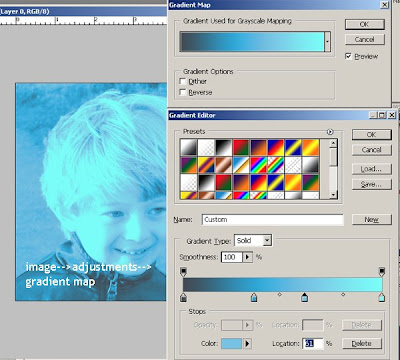
Note: When you first open up the dialog, you'll see only a gray-white slider. Just click on it, and a color option box will open. Click the little square directly beneath the left end of the slider and choose your darkest color (this may be reversed for you, so just pay attention to which side is the darker and choose accordingly). If you want to add more colors--remember, I used 4--just click directly beneath the slider--not on the diamond, but in an empty space. Your color box will open beneath, then click on that one to choose the color. Choose as many colors as you like, and have fun experimenting--you can get some really groovy psychedelics going, too! I just picked my colors because I liked them, and then picked the patterned papers to go with that!
Here's my latest layout, as well:
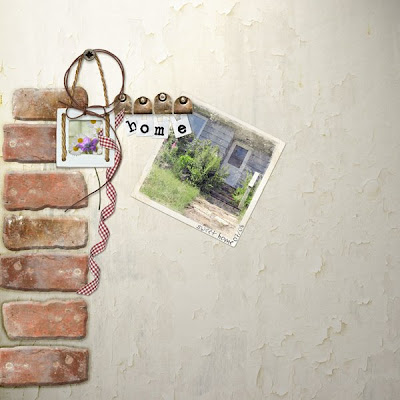
(Credits: All elements from Natali Designs at ScrapbookGraphics (Countryside Kit), except for the mask over the photo, which is from Katie Pertiet (Designer Digitals, Dirty Frames 3). Font: heathert.)
I made this layout for the next Scrapbook New & Review Issue -- speaking of which, July's is up! I have an article about "The Elements Of A Card" and a quick explanation about Layer Blending Modes...
No comments:
Post a Comment
If you want an answer directly, please provide your e-mail, as I'm unable to access it... =) Thanks!